 Silicon Labs EFM32™ Gecko Starter Kits are an excellent way to get familiar with the EFM32 32-bit microcontrollers (MCUs). The starter kits contain sensors and peripherals demonstrating some of the MCU’s many capabilities and can serve as a starting point for application development. Starter Kits are available for all five (Zero, Tiny, Giant, Leopard, and Wonder Gecko) families in the EFM32 Gecko Series of microcontrollers available from Silicon Labs. From Simplicity Studio you get full access to the kit information and can program the kit with the demos and code examples available for each of the devices.
Silicon Labs EFM32™ Gecko Starter Kits are an excellent way to get familiar with the EFM32 32-bit microcontrollers (MCUs). The starter kits contain sensors and peripherals demonstrating some of the MCU’s many capabilities and can serve as a starting point for application development. Starter Kits are available for all five (Zero, Tiny, Giant, Leopard, and Wonder Gecko) families in the EFM32 Gecko Series of microcontrollers available from Silicon Labs. From Simplicity Studio you get full access to the kit information and can program the kit with the demos and code examples available for each of the devices.
The new SLSTK3201A from Silicon Labs not only contains the EFM32™ Zero Gecko Starter Kit, a superb tool for engineers to get familiar with the EFM32TM Zero Gecko 32-bit microcontrollers (MCUs), it also contains an exceptional sensor expansion board.
While most industry professionals are familiar with the Silicon Labs Gecko-brand line of energy-friendly microcontrollers, the sensor expansion board is something entirely new and exciting. For starters, the board contains Silicon Labs’ Si7013 Relative Humidity and Temperature Sensor, and Si1147 Proximity/UV/Ambient Light Sensor, as well as all IR LEDs and optomechanical components. This broad range of additional components and sensory technology is meant to give the engineer the ability to develop a wider range of gesture and proximity applications than ever before.
With more applications being performed via this new kit, updates are needed to the technology’s power resource. The good news is the expansion board features a Silicon Labs Touchstone TS3310 DC/DC converter. This offers users a tremendous advantage in terms of energy savings when compared to similar kits on the market.
Also worth noting is the fact that the SLSTK3201A is fully supported with source code located within Simplicity Studio for fast prototyping and development. A variety of sensory devices can be created with this kit, and all will be equipped with a low-power, industry-proven MCU to allow developers to get up and running quickly with their own designs. To give an example, a complete weather station application can be built with this kit, with the ability to demonstrate relative humidity, temperature and/or UV index measurements, and 2D gesture control.
The SLSTK3201A is fully supported within Simplicity Studio for fast prototyping and development
Overview
The SLSTK3201A Zero Gecko Starter Kit includes a Humidity/Temp/Optical Expansion Board (BRD8001A) and a EFM32ZG-STK3200 Zero Gecko STK. This document describes the Humidity/Temp/Optical Expansion Board and a weather station demo based on it.
The Humidity/Temp/Optical Expansion Board is a hardware plug-in card for the EFM32 starter kits (STKs). It contains the Si7013 humidity and temperature sensor as well as the Si1147 UV and proximity sensor. A weather station software demo is available to download to the Zero or Tiny Gecko STK through simplicity studio. When downloaded to the EFM32ZG-STK3200 Zero Gecko STK or the EFM32TG-STK3300 Tiny Gecko STK, the demo displays humidity, temperature, and UV index and performs gesture detection. Right or left gestures move the display type and, on the temperature screen, up or down gestures move the display between °C or °F.
Features
Si7013 Humidity and Temperature sensor
Si1147 proximity sensor
3 IR LEDs for gesture detection
20-pin expansion header
Battery operation with long battery life
Getting Started
The first step to get started with your new Humidity/Temp/Optical Expansion board is to go to www.silabs.com/simplicity-studio.
The simplicity studio software package contains all the tools, drivers, software examples and documentation needed to use the Humidity/Temp/Optical Expansion board.
You will need to connect the Humidity/Temp/Optical Expansion board to the EFM32ZG-STK3200 Zero Gecko STK or the EFM32TG-STK3300 Tiny Gecko STK. The demo code can be loaded using the USB cable and J-Link debug interface.
Weather Station Demo
Loading the Demo
Connect the USB cable to the STK and launch Simplicity Studio. Click on “Detect connected device” then click on the Demos button (top right) and select the weather station demo from the list. Make sure the Bat/Dbg switch on the STK is set to DBG and click Start to download the demo. The following figures show the Zero Gecko STK screens.
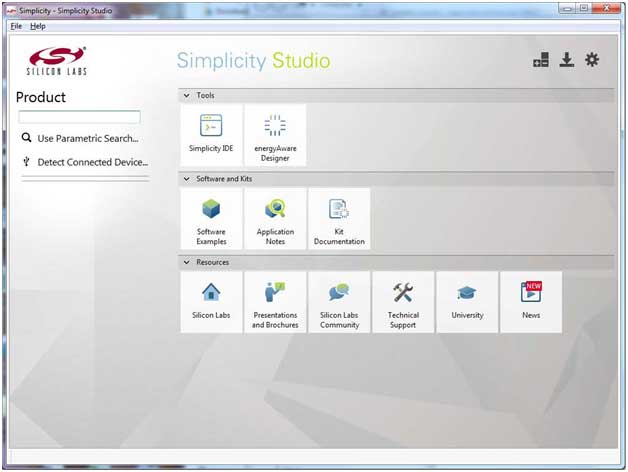
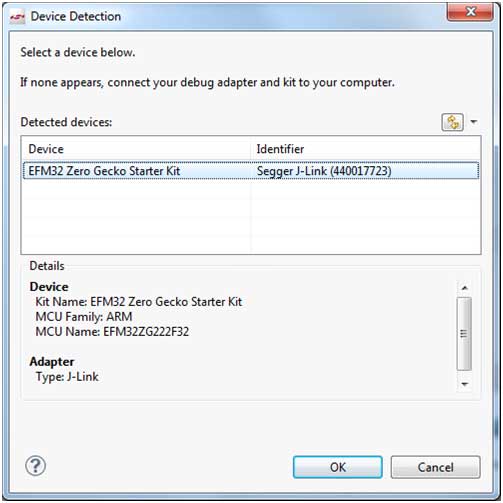

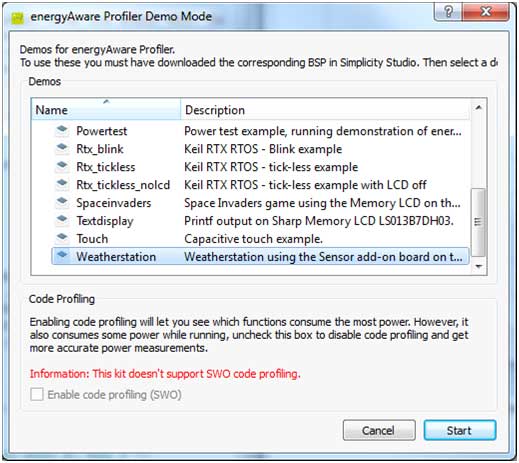
Using the Demo
After download, the USB cable can be disconnected and the demo will run from battery power by switching the Bat/Dbg switch to battery.
The demonstration will first show a start screen with some basic instructions. In order to conserve power the demonstration code wakes up every few seconds and looks for a proximity event before looking for gestures. To initiate a proximity event, hold your hand (with fingers closed) over the Humidity/Temp/Optical Expansion board.
Once the proximity event has been detected, gesture detection is enabled. The gesture control state is fairly highpower compared to the idle state, so the code will automatically terminate gesture detection after one minute of inactivity. Swiping your hand across the Humidity/Temp/Optical Expansion board in left and right motions will change the display as shown in Figure 5.
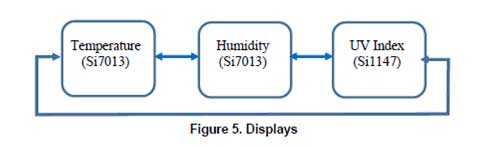
Block Diagram
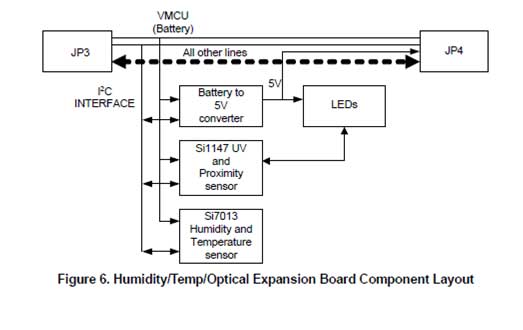
Hardware Layout
Humidity/Temp/Optical Expansion Board
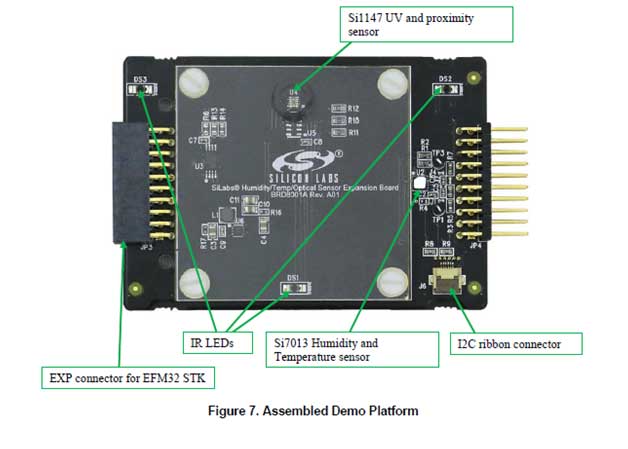
Humidity/Temp/Optical Expansion Board
Connected to Zero Gecko STK
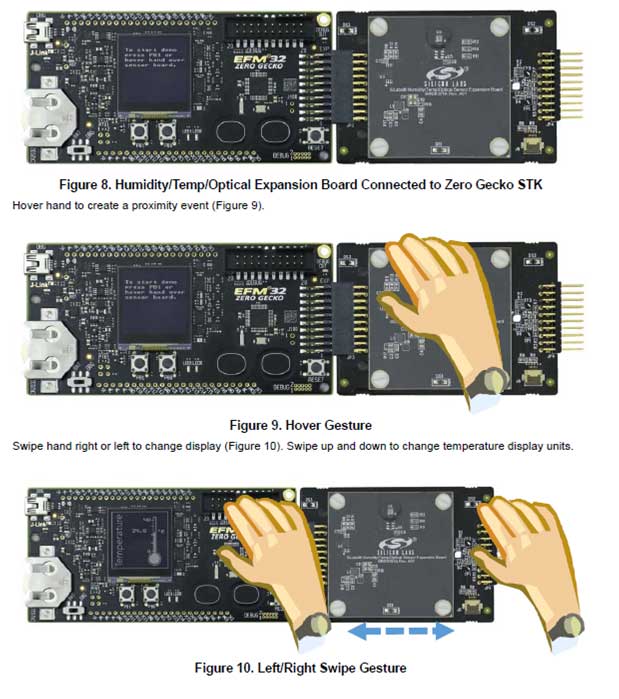
Connectors
On the left hand side of the board there is a right-angle 20-pin expansion header is to allow connection to the EFM32 STK board. This connector is not currently compatible with Wonder, Giant, or Leopard Gecko STKs.
However, with hardware modifications, the Humidity/Temp/Optical expansion board can be used with these STKs as well. On the right hand side of the board there is another connector to allow connection to another plug-in card.
J6 is a flat ribbon cable connector to connect other devices such as additional sensors to the I2C bus.
Schematics, Assembly Drawings and BOM
The schematics, assembly drawings and bill of materials (BOM) for the Humidity/Temp/Optical expansion board are available through simplicity studio when the EXP documentation package has been installed.






