When the internet was first established on January 1st, 1983 the world didn’t know how advanced this new technology would become decades later. Sending letters by post and getting a reply in a few weeks would change to instant messaging.
The internet is a global computer network providing information and communication to anyone who is connected to it. To keep one connected you need online components that will need to be integrated into your computer setup in order for you to connect to the network. Your computer will need to have the correct software and hardware in order for you to use the internet, and you’ll need to be connected to a source such as a modem or mobile device.
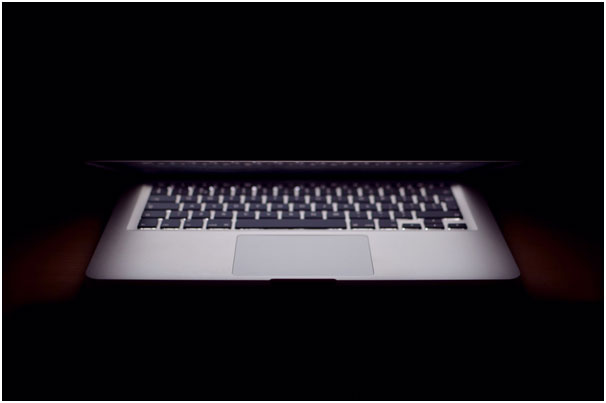 The fact that you’re reading this article online shows that you’re connected in some way but are there more ways to stay connected? Here are a few technological components you can use to always stay connected to the internet.
The fact that you’re reading this article online shows that you’re connected in some way but are there more ways to stay connected? Here are a few technological components you can use to always stay connected to the internet.
Smartphones and Hotspots
If you have the privilege of owning a smartphone, you may have either connected to a hotspot or you’ve created one so you or a friend could use the internet. A hotspot is created using a wireless local area network (WLAN) using a router that’s connected to an internet service provider. Public hotspots are created by restaurants and businesses so customers have a way to connect to the internet without using their own data or having to carry around online components.
You can connect your laptop to any hotspot that’s available and isn’t password protected. If you’re having trouble with your router at home, you can create a hotspot with your phone to connect your laptop to the internet.
How does it work?
In order for your laptop or other device to connect to a wireless connection, it will need to have the correct hardware and software. Most laptops are manufactured with the hardware needed to connect to a Wi-Fi source. When purchasing a laptop you can always view the specs to see if it can be connected to the internet wirelessly.
If your laptop doesn’t have a Wi-Fi component, you can always use other devices such as a smartphone or tablet to connect to the internet.
Additional Components to Keep You Connected
Bluetooth Internet Devices
If you’re using a desktop computer and not a laptop, you usually use a LAN cable to connect it to your router. But if you want to connect wirelessly you can use a Bluetooth device.
3G and 4G Cards
All computers are manufactured with at least one USB port. You can use a USB 3G or 4G card that plugs into your laptop or PC so you can connect to the internet.
Satellite Services
In areas that have no fiber cables or towers that connect you to dial-up connections, DSL and ADSL services, you can use a satellite connection. Satellite services can provide broadband internet access that requires no phone lines or cable connections in your area.
Final Tip – What’s the Best Option?
Depending on the area you stay in, your best option is using fiber cables as this method gives you the fastest internet speed. Fiber converts electrical signals to light, which travels through tiny glass filaments. The speed of your internet is measured in Mbps (megabytes per second).
Depending on your service provider and how far you are from the transmitting location your speed can vary. But it can still provide you with more speed than mobile devices & dial-up connections so it’s fast becoming the favorite option on the market.
With everything that has been changing since 1983, we can’t help but think ‘What’s next?’.






