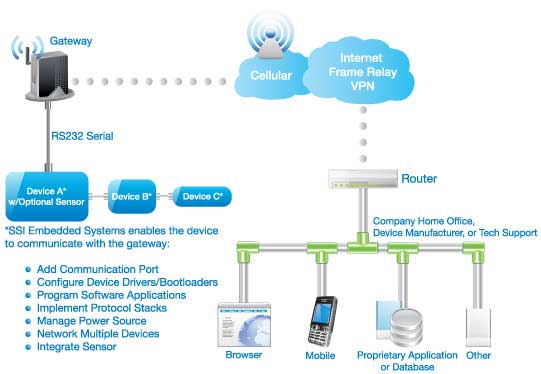Remote Device Monitoring intelligently connects your company’s products to each other, to the enterprise, and to your workforce. You’ll find ‘remote device monitoring’ referred to by many terms but the premise of all these definitions is the acquisition of useful information and data sent from a device (located out in the field or in remote locations) back to the home office, device manufacturer, or tech support.
Other Commonly Used Terms:
- Intelligent Device Management (IDM)
- Device Relationship Management (DRM)
- Remote Data Acquisition
- Remote Support
- Drop-in Networking
- Wireless Sensor Networks
- Smart Device Applications
- Machine to Machine (M2)
- Internet Enabled Devices
- Smart Services
What’s all the buzz about? Remotely located devices which are data-enabled or are “intelligent” or “smart” can solve business problems:
- Reduce labor costs: shorten support call duration by allowing key parameters to be viewed by helpdesk personnel
- Receive timely notifications of low inventory or consumables before they run out
- Understand how customers use your product and its individual features
- Promptly address maintenance issues before problems escalate
- Offer value-added services for improved customer satisfaction such as automatic notifications or guaranteed uptimes
Smart organizations understand how useful and valuable real-time data collection can be to their organization as a whole. Understanding what your device is doing, if it is working (and if not, why), and how it is being used improves response quality, enables change and promotes informed decisions that affect the whole company.
The solution for networking devices, remotely collecting data and analyzing the information is not easy. Complexities arise when aligning IT, R&D, End Users and Management, whose coordinated efforts are needed to make a solution a success.
The network infrastructure is also complex. How will the data be transferred OUT of the remote location and IN to the company location cost-effectively?
Business Steps for Implementing a Successful Remote Device Monitoring Solution:
- Understand the Value of Remote Monitoring
Before solution costs can be accurately analyzed, uncover the usefulness of the data being acquired:- How will information about your device benefit the company and it’s clients?
- What will be the estimated savings? Reduce costly support calls? Eliminate truck rolls? Prevent loss of service or downtime?
- How can data be utilized to add value to support guarantees or client support contracts?
- How can data be used to create a stronger relationship between you and your customers?
- What can you do with information about how customers use your products?
- Will it improve timely delivery of supplies or support? Or make your product better or more reliable?
- Work with Key Departments to Define Data Acquisition Requirements
To take full advantage of Remote Access to Field Devices, key members from several organizations should be consulted to obtain a thorough list of requirements: what data is to be acquired, how is it going to be used, and how is it going to get to the right individuals. What could Technical Support use? Is there usage data that Marketing or Product Management would like to collect for defining the next release? How about Purchasing? How does IT need to support the system? By getting input from all departments, the big picture of possibilities is drawn. - Create a Realistic Rollout Plan
Now that all the grand ideas have been collected, DON’T try to solve everything at once! For a first phase, look for solutions and features that have the greatest ROI or productivity impact. Creating the initial network infrastructure will be costly and time consuming. Adding additional data features later will be small stepping-stones as compared to the initial rollout. Focus first on the easiest or biggest return items. Give management a reason to support a remote data acquisition project. - Study the Environment of Your Device
Once you know what you want to monitor and collect, study the environment where your product is installed. What network infrastructure and security is required to collect data from remote locations? Is your product always connected to the Internet? If yes, lucky you…big problem is solved. Otherwise, issues such as cell service or remote wireless access will have to be addressed. If it is possible to reach 80% of your device installations with 20% of the effort – in other words applying one or two types of network connectivity – then start there. A single drop-in networking infrastructure has value, and the final 20% can be addressed on the next phase. - Persuade Senior Management to Buy-in to Adding Intelligence to Your Devices
Like other big initiatives such as CRM, the adoption of adding intelligence to your devices and networking them must be a corporate initiative. Corporate visibility and support will positively effect how diverse departments work together towards a remote monitoring initiative. If upper management is not investing time and energy to keep things on track, teams will loose momentum. - Find Reliable Vendors that Specialize in Remote Monitoring Development
A complete solution will involve several external vendors to assist in areas that your company lacks a core competency. Decide where you need the most help and partner with reputable vendors with remote monitoring experience. While IT and Software experts are easy to find, be sure to choose a vendor with device and networking experience. Having a great spreadsheet presentation does little good unless there is timely field data to fill it. - Implement a Remote Monitoring Strategy in Stages
Rollout remote connectivity to willing customers that understand the benefits and whom will benefit the most. If you have a great relationship with a customer that has your hardware at more than one location, it’s a good choice to roll out to that customer first. Bringing other customers on board will be easier with demonstrated success. - Be Sure to Include Employee Training
Make sure that employees and departments who benefit the most from remotely acquired data understand the system and how to use it. Clear communication and an open dialog for suggestions will make the remote system more valuable to the company. - Manage Remote Implementation Through all Development Stages
Technical difficulties, employee resistance, or customer resistance will probably surface at some stage of the rollout process. Managers need to stay on top of these issues and quickly address them to ensure that momentum is not lost. - Look for Ways to Continually Improve the Remote System
Once employees see the value of remote access to field devices, it will spur new ideas on how additional data may be useful. Continually reevaluate to collect other useful information or improve the timeliness and delivery of remote data.