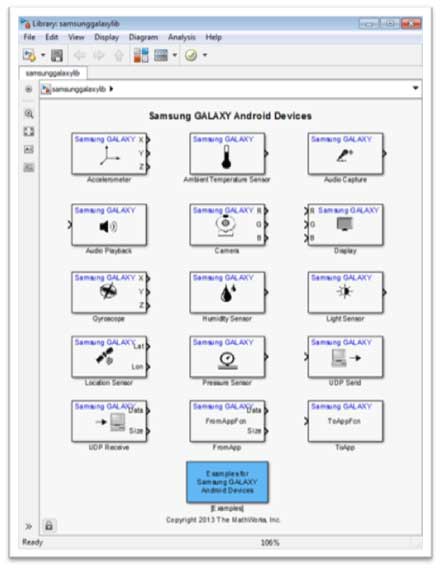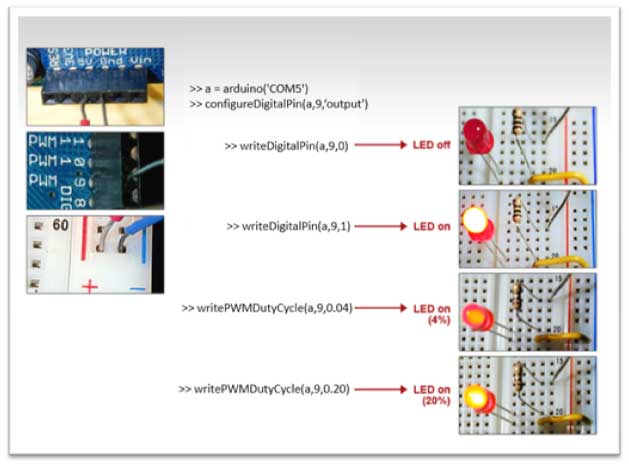MathWorks introduced Release 2014b with a range of new capabilities in MATLAB, including graphics and big data, and options in Simulink for accelerating model building and running consecutive simulations.
Prashant talks here about the product release, its features and how the product will enhance the user experience.
-
What are the breakthrough highlights of Release 2014b that you would like to discuss?
Overall, the new Release R2014b is a major release of MATLAB, with a new graphics system, increased support for big data with support for Hadoop, features for packaging and sharing code, and source control integration. Simulink has new features for accelerating model building and running consecutive simulations. We will be going into some of the new capabilities below.
-
What trends and challenges you particularly looked for the product enhancement with respect to previous releases?
When planning a release we consider current customer challenges, but also track trends – anticipating how our products need to respond to future markets and user behaviours. MathWorks Release R2014b supports both of these goals. Many of the new features – e.g., the new graphics system and the improved collaboration features –are a response to customer needs, while others, such as our expanded set of features for big data, provide forward-looking capabilities that will help engineers and scientists in all major industries face their ever increasing information processing challenges.
-
What was the initiative to add big data capabilities and features?
Customers in all of the industries we serve, including automotive, aerospace &defense, finance, and energy, have always processed large amounts of information. We have consistently added features and capabilities to help them in this area. Over the last few years, we’ve observed that they are acquiring more data than ever before. Their data files are getting bigger, and the number of files they need to analyze is also increasing rapidly. To help them face these challenges, we’ve added multiple new capabilities for big data in R2014b. The new datastore function simplifies the process of accessing data from text files that are too large to fit in memory, and for customers working with the Apache Hadoop framework, the new mapreduce function will allow them to develop algorithms that can be run locally, as well as scaled for use in production Hadoop systems.
-
What is the advantage of MATLAB Production Server?
MATLAB Production Server is beneficial to customers looking at deploying their MATLAB programs and MATLAB based analytics across a large number of users, for example in enterprise systems such as databases, web servers, or application servers.
When used together, MATLAB, MATLAB Compiler, and MATLAB Production Server enable the rapid development of custom analytics, their integration into enterprise applications, and their deployment within production environments.
The lightweight client libraries included with MATLAB Production Server support .NET, Java, C/C++, and Python environments. These libraries let system architects and application developers incorporate MATLAB analytics into a wide assortment of web servers, databases, desktop applications, and other enterprise applications. Using a server-based deployment architecture, system administrators can centrally manage and update analytics, ensuring that their users are automatically using the correct version.
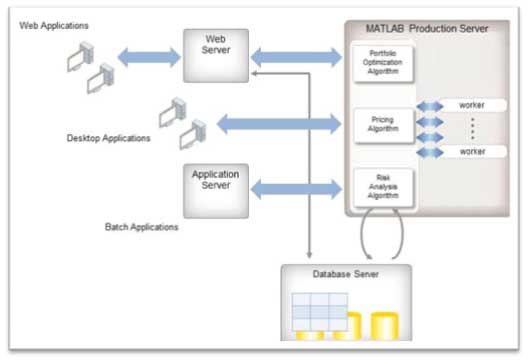
-
Please explain Signal Processing and Communications features and explain how it will benefit engineers and scientist?
The Communications systems products benefit engineers and scientists engaging in communications system design and simulation, communications systems measurement and analysis, as well as rapid prototyping for hardware targets. MATLAB and Simulink provide a comprehensive design and simulation environment and tools for algorithm development and architectural exploration that enable collaboration across various teams engaging in RF, baseband, control, and analog design. Connectivity to USRP hardware, RTL-SDR, and Xilinx FPGA Radio enable radio-in-the-loop design in MATLAB and Simulink. Overall, scientists and engineers can leverage the benefits of early verification of their algorithms through reuse of their models and test harnesses throughout the design cycle.
Overall, the Signal Processing products provide extensive tools and algorithm libraries that let engineers and scientists analyze, design, and simulate DSP systems in a fraction of the time it takes with traditional programming languages such as C and C++.
Within a single, integrated algorithm and system development environment, engineers and scientists can:
- Acquire measured data and analyze signals
- Develop algorithms for signal processing, communications, audio, and video applications
- Simulate the effect of real-world conditions and system-level interactions on algorithm behavior
- Generate C or HDL code for execution on embedded DSPs, ASICs, and FPGAs
-
Please share details about Android and Arduino hardware platform support.
MATLAB and Simulink can be connected to a vast set of hardware platforms, ranging from low-cost hardware like Arduino® and Raspberry Pi™, embedded systems like ARM®– and Zynq®-based architectures, or high-end systems for real-time testing.Support for the various hardware platforms, including Android and Arduino, is available through Hardware Support Packages that are available as downloads from the File Exchange on MATLAB Central. These Support Packages can also be downloaded and installed directly within MATLAB R2014b by using the Support Package Installer available under Add-OnsàGet Hardware Support Packages.
Support packages for Arduino are available for MATLAB as well as Simulink.
The MATLAB Support Package for Arduino enables a ‘tethered’ communication between MATLAB and the Arduino board over a USB cable. Through the use of MATLAB code, commands can be sent to the Arduino board to control the I/O pins, control DC, servo, and stepper motors, as well as toacquire digital and analog data. The commands can be run interactively, as well as in the form of a MATLAB program.
The Simulink Support Package for Arduino allows models that are created in Simulink, for example algorithms for control system and robotics applications, to be downloaded and run on the embedded processor of the Arduino board. A library of Simulink blocks connect to Arduino I/O, such as digital input and output, analog input and output, serial receive and transmit, and servo read and write. The Support Package enables interactive parameter tuning and signal monitoring of a model running on the board directly from Simulink as well as the deployment of a Simulink model for standalone operation.
For Android too, we provide Support Packages for MATLAB and Simulink.
With the MATLAB Support Package for Android Sensors, data from the sensorsof an Android device, such as the accelerometer and position sensors like GPS, can be acquired in MATLAB. The Support Package enables the acquisition and logging of data to obtain measurements such as:
- Acceleration on 3-axes
- Magnetic field on 3-axes
- Angular velocity on 3-axes
- Azimuth, roll, pitch
- Latitude, longitude, altitude, horizontal accuracy, speed, and course
Similarly, we also provide a Support Package for iPhone Sensors.
Using the Simulink Support Package for Samsung Galaxy Android Devices, Simulink can be used to program and run algorithms on Samsung GALAXY® Android™ devices such as the Samsung GALAXY S4 smartphone and the Samsung GALAXY Tab 2 10.1 tablet. An algorithm, for example for signal or image processing, can be designed in Simulink, fine-tuned using the data from the real sensors on the smartphone or tablet, and then be deployed to run standalone on the device. A library of Simulink blocks enables the access and programming of the Samsung GALAXY Android device I/O, including numerous input sensors such as accelerometer, ambient temperature, camera, gyroscope, location, humidity, light, and pressure; and output to the device display.