Android controlled robot project make use of an Android mobile phone for robotic control with the help of Bluetooth technology. This is a simple robotics projects using microcontroller.
This project is a Bluetooth controlled robot. For this the android mobile user has to install an application on her/his mobile. Then user needs to turn on the Bluetooth in the mobile. The wireless communication techniques used to control the robot is Bluetooth technology. User can use various commands like move forward, reverse, stop move left, and move right. These commands are sent from the Android mobile to the Bluetooth receiver. Android based robot has a Bluetooth receiver unit which receives the commands and give it to the microcontroller circuit to control the motors. The microcontroller then transmits the signal to the motor driver IC’s to operate the motors.
Components
- Arduino UNO
- DC Motors
- Bluetooth module HC-05
- Motor Driver L293D
- 9 Volt Battery and 6 volt battery
- Battery Connector
- Robot
- Microcontroller
- LCD Display
Bluetooth controlled Robot is controlled by using Android mobile phone instead of any other method like buttons, gesture etc. Here only needs to touch button in android phone to control the Robot in forward, backward, left and right directions. So here android phone is used as transmitting device and Bluetooth module placed in Robot is used as receiver. Android phone will transmit command using its in-built Bluetooth to Robot so that it can move in the required direction like moving forward, reverse, turning left, turning right and stop.
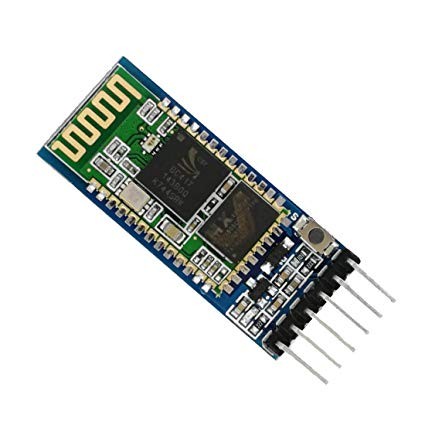 Bluetooth Module
Bluetooth Module
HC Bluetooth module consists two things one is Bluetooth serial interface module and a Bluetooth adaptor. Bluetooth serial module is used for converting serial port to Bluetooth.
How to operate Bluetooth module?
You can directly use the Bluetooth module after purchasing from market, because there is no need to change any setting of Bluetooth module. Default baud rate of new Bluetooth module is 9600 bps. You just need to connect Rx and TX to controller or serial converter and give 5 volt dc regulated power supply to module.
Bluetooth module has two modes one is master mode and second one is slave mode. User can set either mode by using some AT commands. Even user can set module’s setting by using AT command. Here is some commands uses are given:
First of all user need to enter AT mode with 38400 bps baud rate by pressing EN button at Bluetooth module or by giving HIGH level at EN pin. Note: all commands should ends with \r\n (0x0d and 0x0a) or ENTER KEY from keyboard.
Working Explanation
In this project we have used a Robot for demonstration. Here we have selected a RF Robot with moving left right steering feature. After buying this Robot we have replaced its RF circuit with our Arduino circuit. This Robot have two dc motors at its front and rear side. Front side motor is used for giving direction to Robot means turning left or right side (like car steering feature). And rear side motor is used for driving the Robot in forward and backward direction. A Bluetooth module is used to receive command from android phone and Arduino UNO is used for controlling the whole system.
Bluetooth controlled Robot moves according to button touched in the android Bluetooth mobile app. To run this project first we need to download Bluetooth app form Google play store. We can use any Bluetooth app that supporting or can send data. Here are some apps’ name that might work correctly.
After installing app you need to open it and then search Bluetooth device and select desired Bluetooth device. And then configure keys. Here in this project we have used Bluetooth controller app.
- Download and install Bluetooth Controller.
- Turned ON mobile Bluetooth.
- Now open Bluetooth controller app
- Press scan
- Select desired Bluetooth device
- Now set keys by pressing set buttons on screen. To set keys we need to press ‘set button’ and set key according to picture given below:
After setting keys press ok.
When we touch forward button in Bluetooth controller app then Robot start moving in forward direction and moving continues forward until next command comes.
When we touch backward button in Bluetooth controller app then Robot start moving in reverse direction and moving continues reverse until next command comes.
When we touch left button in Bluetooth controller app then Robot start moving in left direction and moving continues left until next command comes. In this condition front side motor turns front side wheels in left direction and rear motor runs in forward direction.
When we touch right button in Bluetooth controller app then Robot start moving in right direction and moving continues right until next command comes. In this condition front side motor turns front side wheels in right direction and rear motor runs in forward direction.
And by touching stop button we can stop the Robot.
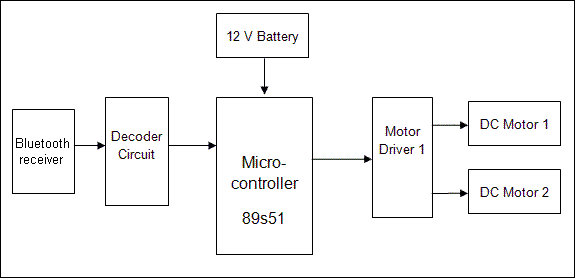 Circuit Diagram and Explanation
Circuit Diagram and Explanation
Circuit diagram for Bluetooth controlled Robot is shown in above figure. A Motor driver is connected to Arduino to run the Robot. Motor driver’s input pins 2, 7, 10 and 15 are connected to arduino’s digital pin number 12, 11, 10 and 9 respectively. Here we have used two DC motors to driver Robot in which one motor is connected at output pin of motor driver 3 and 6 and another motor is connected at 11 and 14. A 6 volt Battery is also used to power the motor driver for driving motors. Bluetooth module’s rx and tx pins are directly connected at tx and rx of Arduino. And vcc and ground pin of Bluetooth module is connected at +5 volt and ground of Arduino. And a 9 volt battery is used for power the circuit at Arduino’s Vin pin.
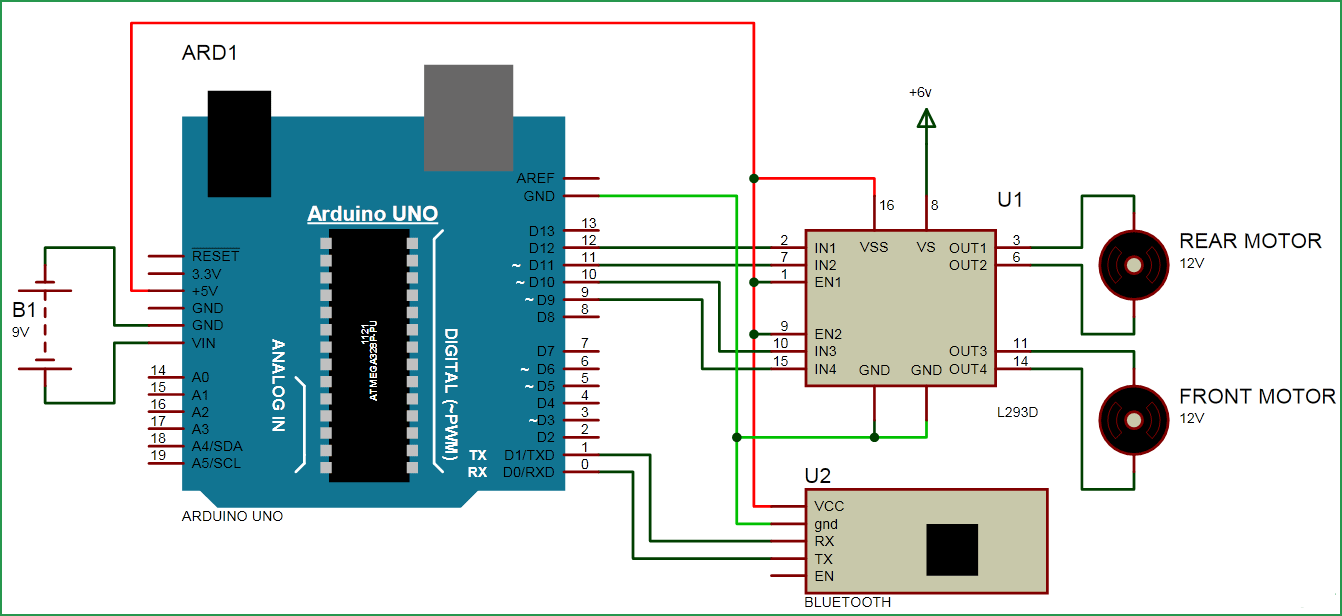 Limitations
Limitations
As the range of the Bluetooth Communication is limited (a maximum of 10 meters for class 2 devices for example) the control range of Bluetooth Controlled Robot is also limited.
Make sure that sufficient power is provided to all the modules especially the Bluetooth Module. If the power is not sufficient, even though the Bluetooth Module powers on, it cannot transmit data or cannot be paired with other Bluetooth devices.
Applications
Android application which is used in this project to control the Robot. This application has 9 keys / commands (9 numbers of keypad). We have used 7 commands. Command 7 and 9 are not used and are reserved for future scope. User can even rename these key text as Forward / Reverse using the Set Keys option. User needs to turn on the Bluetooth on his/her mobile and press scan button as shown below.
Then connect to the Bluetooth receiver on robot. Once the connection is established then the application will show connected status as shown below.
Low range Mobile Surveillance Devices
Military Applications (no human intervention)
Assistive devices (like wheelchairs)
Home automation
- The robot is small in size so can be used for spying.
- With few additions and modifications, this robot can be used in the borders for detecting and disposing hidden land mines.
- The robot can be used for reconnaissance or surveillance.
Future Development
- We can interface sensors to this robot so that it can monitor some parameters.
- We can add wireless camera to this robot.
In future we plan to implement our project as follows it will contain following 3 components:
- A Robot Mounted with camera
- A headset, with a full-color display
- A mission control center
Conclusion
We select all equipment’s based on data sheets. It is feasible to implement Bluetooth communication between smartphone and microcontroller. It can be used in various industries for picking various objects where human intervention is not desired. On a large scale, it can be used to develop robots with military applications. It can be used to target enemy without any human being crossing the territory. It provides for more development of applications based on android operating system. Such as, Application based on sensors (accelerometer, gyroscope) etc. The development of apps for Android in Android SDK is easy and free of cost. With tremendous smart phone in markets, it is bound to have many more applications in near future. It is robust, sensitive and fast moving, hence can be applied in rescue operations.






