By Duane Benson
The logical response to “what do you do if you can’t have reference designators” is put them on the PC board. But the truth is, sometimes you can’t have reference designators on your board. Perhaps it’s because it’s too densely populated and there isn’t room. Or maybe for aesthetic reasons you’ve chosen lo leave them off.
And with some products like development boards, it’s sometimes necessary to use the space for instruction or functional identification and reference designators would confuse your customers.
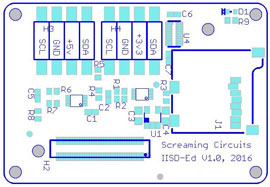 It’s always best to put reference designators as close to the part as possible, and on the same side as the part, but if that’s not possible, you can still create an assembly drawing. When laying out the board, put the reference designators in a different layer than the text you want in silk screen.
It’s always best to put reference designators as close to the part as possible, and on the same side as the part, but if that’s not possible, you can still create an assembly drawing. When laying out the board, put the reference designators in a different layer than the text you want in silk screen.
Then, create a PDF that has all of the component outlines in their place, with reference designators. Make one for the top and one for the bottom. You can call this document your “assembly drawing” and include it in the files you send in to be manufactured.
You might ask why PCB assemblers need reference designators when all the surface mount parts are machine assembled. First, any thru-hole parts are hand assembled. Their locations and board side needs to be clear for the people stuffing them. Second, CAD systems don’t always have 100 percent accurate information. If the center point of the footprint is off, surface mount machines will center the part where file says to put it, which could be the wrong spot.
The reference designators are also part of quality control. It’s another opportunity to remove ambiguity. Ambiguity is bad. Certainty is good.
Duane Benson is the Chief Technology Champion at Screaming Circuits, a prototype PCB assembly electronic manufacturing company in Canby, Oregon.






