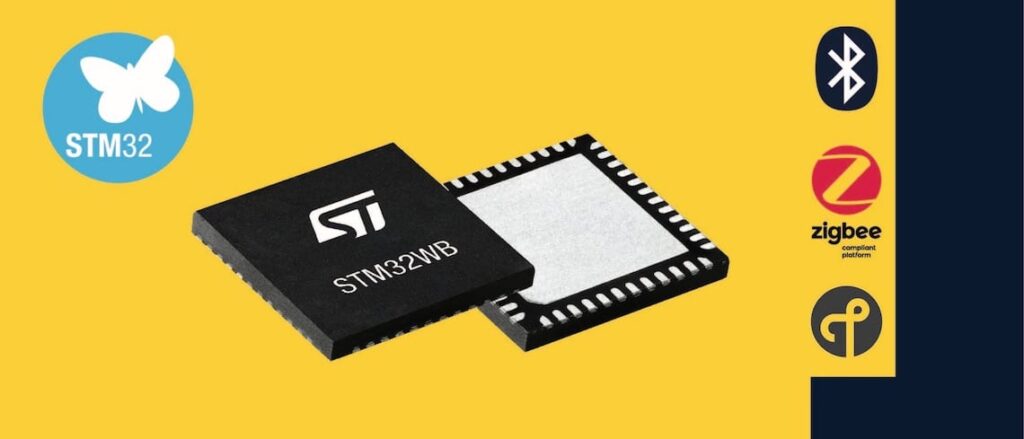
ST is releasing today the STM32WB35 and STM32WB30, which lower BOM costs thanks to their memory configuration. The former has up to 256 KB of Flash, whereas the latter has 512 KB, and both offer 96 KB of RAM. Comparatively, the STM32WB55 and STM32WB50 offer up to 1 MB of Flash and 256 KB of RAM. Hence, applications with fewer memory requirements can now enjoy the same feature-set as beefier STM32WBs while costing less. For instance, both new devices have the same 16-bit ADC as the STM32WB55 and STM32WB50. Similarly, the STM32WB35 has the same Quad-SPI interface as the other STM32WBx5 to enable code execution from an external Flash.
STM32WB35 and STM32WB30, Below the $2 Threshold

The STM32WB is the only dual-core Cortex-M4 and Cortex-M0+ MCU with Bluetooth Low Energy 5.0, Zigbee 3.0, and OpenThread (IEEE 802.15.4) certified stacks. The ST architecture thus enables engineers to create heavily integrated solutions and offer unique features. However, teams working on cost-effective systems had to either use the STM32WB55 or the STM32WB50. With the introduction of the two new devices, companies now have greater flexibility and an even more interesting pricing structure. Indeed, for the first time, it is officially possible to get an STM32WB in volume for less than two dollars.
STM32WB35 and STM32WB30, Same Distinctions, More Choices
Engineers looking for more performance will gravitate toward the STM32WB55 and STM32WB35. Both support 2 Mbps data rates in Bluetooth LE, thus opening the door to applications that require higher throughput. The two devices also offer a crystal-less USB 2.0 full-speed controller and customer key storage. The STM32WBx5 thus targets systems with more complex applications. On the other hand, the STM32WB50 and STM32WB30 end up with developers working on more cost-effective solutions. It’s the reason why the two devices support BLE 1 Mbps and don’t offer things like Quad-SPI or the USB controller since, in almost all cases, these MCUs will be on PCBs that won’t require external RAM or a USB port for users.
Click Link: https://blog.st.com/stm32wb35-stm32wb30/






